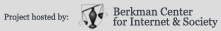In this field, you can post links to other sites or blogs that have information about the legal threat. If there is a lot of coverage of a particular case on the web, the point is not to include a link to every single reference you can find. Be selective -- choose links to reputable sources and quality discussions of the matter. The links that you post in the the “Website(s) Involved” section should not be re-posted in this section (see that portion of this FAQ for details).
To post a link, type the source of the link into the text box, followed by a colon and then either the name or headline of a post or article (if available), or a description of the post or article. For example, the entry for a New York Times article describing a particular blog defamation case might read “New York Times: Tech Blogger Sued for Defamation.” Then, highlight the text you just entered and click the “Insert/edit link” icon (shaped like a link of metal chains) from the text box's toolbar. Enter the website's address in the URL field, choose “Open link in a new window” from the drop box below, and then click “Update.”