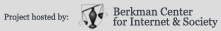This field is for documents that are directly involved in the controversy. These primarily will be documents filed in court, as well as copies of threat letters or emails, screenshots of websites that have since been removed, and other documentary evidence from the situation. Some appropriate documents include:
- A copy of the complaint filed in a lawsuit
- A copy of a cease-and-desist letter
- A link to an offending web or blog post
- A copy of a court decision
To upload a document, click the “Browse” button to find it on your computer. If you only have a link to the document, you will need to download it to your computer first. Rename the file to the following format: date (YYYY-MM-DD) followed by a dash and then the name of the document (the official name if it is a court document; otherwise, be as descriptive as possible). For instance, a complaint filed on March 7, 2005 should be named “2005-03-07-Complaint.pdf.” Then click “Upload.” Once the document is uploaded, the form will allow you to edit the document's description. At this point you can remove the file type – thus, the previous example would become “2005-03-07-Complaint” (ie. minus “.pdf”).
Try to include only the documents that are vital to the situation, as there may be a large numbers of documents involved in a dispute –- particularly in a lawsuit. However, you should err on the side of over-inclusiveness if you are unsure.