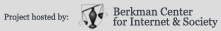This field describes the website(s), if any, that are subjects of the dispute. This includes blogs, forums, wikis, and general websites. To post a link to the relevant Website, type the name of the site in the text box. If the website has an obviously identifiable title, either in the title bar at the top of the browser, or displayed on the website itself, that would be appropriate. Alternatively, if there is only a short url that contains what appears to be a title, but is not itself a title, that may be appropriate. For example, "www.tuckermax.com" might be entitled, "TuckerMax.com." Then, highlight the text you just entered and click the “Insert/edit link” icon (shaped like a link of metal chains) from the text box's toolbar. Enter the website's address in the URL field, choose “Open link in a new window” from the drop box below, and then click “Update.”
If it is appropriate to include multiple websites, use the Enter key to place each on a new line.